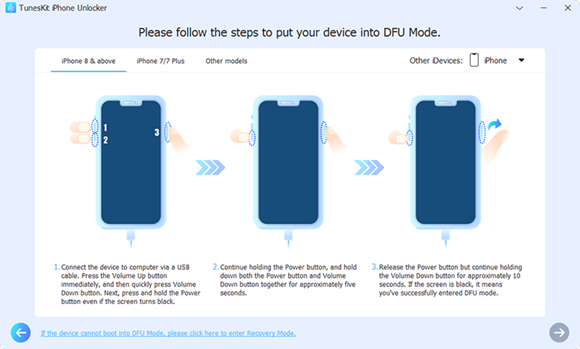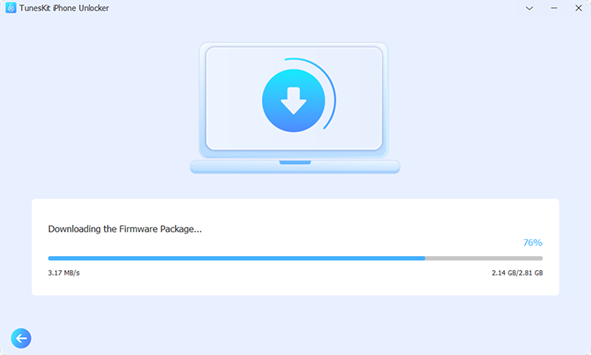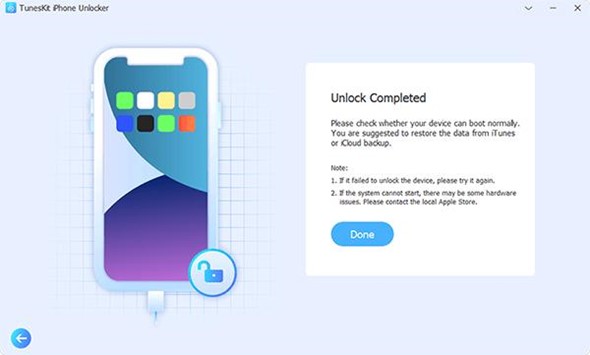The realm of photonics, where light particles known as photons replace electrons for information transmission, has witnessed revolutionary progress in recent years. From high-speed internet enabling instant global communication to nascent quantum computers promising to outperform classical machines, photonics now stands at the forefront of technological advancement.
An often underappreciated yet crucial component propelling this field forward is specialized research liquids essential for developing, testing, and refining photonic devices and systems. By allowing unprecedented manipulation of light through precise control and measurement, these innovative liquids are paving the way for groundbreaking innovations in the field.
What Are Research Liquids?
Refined through careful engineering to exhibit desirable optical properties, research liquids interact predictably with light. Transparent across wide spectral ranges yet exhibiting refractive indices tailored for different applications, these fluids provide stable, uniform media.
Calibration of sophisticated instruments relies upon their consistent, well-defined characteristics. In microscopy, experts often buy research liquids to optimize image quality when used as immersion fluids, minimizing aberrations to reveal fine structural details.
Enhancing Optical Systems
While light-based technologies hold immense promise, progress requires ever more sophisticated control of light on diminutive scales. Here, research liquids play a vital role, as applications demonstrate. In designing novel optical systems with exacting standards, these specialized fluids streamline the laborious iterative testing and improvement process.
By manipulating light pathways within photonic devices, research liquids empower scientists to evaluate designs, focus beams with high precision, and refine components to the microscale. This fine-tuning capability is crucial for developing the optical sensors and imagers, enabling continued technological and scientific advances.
Facilitating Nonlinear Processes
Nonlinear optics, where intense light interacts with matter in complex ways, relies on customized research fluids. These specially formulated liquids are commonly employed in lab experiments exploring phenomena such as frequency doubling.
By deliberately selecting fluids exhibiting desired nonlinear optical characteristics, scientists can amplify certain effects, enabling the development of novel light sources and performance enhancements for existing photonic technologies.
Advancing Quantum Technology
Quantum photonics, applying quantum mechanics to harness the properties of photons for computing and secure communication applications, also leverages tailored research liquids. These customized fluids carefully regulate the surroundings of quantum bits or “qubits” of light.
The precise control provided by these specially designed liquids is essential for reducing noise interference and upholding the fragility of quantum states. Consequently, research liquids play a pivotal role in pushing the boundaries of quantum technology, bringing practical quantum computers and highly secure communication networks closer to reality.
Conclusion
While often overlooked, research liquids from reputable sources like Lotilabs have emerged as unsung heroes on the frontier of photonic progress. By permitting exact governance and direction of light, these specialized fluids are indispensable in engineering the next generation of technologies and systems to transform the industries ahead.
As we peer into the future, ongoing experiments and advances in fluid photonics will undoubtedly prove pivotal in sculpting the domain, guiding technical evolution across diverse applications through ever more uanced manipulation and control of the photon.